Kids spending too much screen time has been a prevalent issue since the booming of gaming and online video content. Based on a study, it is estimated that an average child spends up to seven hours a day in front of a device’s screen, which means, it could be so much longer with others. However, the worst part is actually not the time being wasted but the health risks involved.
The unfortunate truth is that there’s no stopping this anytime soon, or at least in the unforeseeable future. The least we can do as parents, however, is to at least have them spend screen time in such a way that they can still get benefits from it such as getting the feeling of accomplishing something worthwhile, especially when they gain knowledge through it. And this is where build-your-own computer kits can play a significant role.
What Are Build-Your-Own Computer Kits?
Build-Your-Own Computer Kits are a great way to jumpstart your kids into learning computers, apps, electronics, and coding. It surely will pique their interest, especially if they are aware that the result will give life to a fully functional device that they were able to build with their own hands. It’s like gaining hands-on experience in electronics early on in life. Also, it will give them an understanding of the basic principles of circuits, codes, and computer engineering.
However, don’t expect too much from these kits in terms of power and capacity as they are just meant to teach children the fundamentals of assembling, circuits, and coding. Part of the reason is to make things simpler for kids to grasp these concepts and not drown them with information early on, which can frustrate them and eventually make them dislike and discard the activity altogether. Also, this makes these kits more affordable but can still function well for doing homework, surfing the internet, and going further into coding, among others.
What Do Kids Learn From Building This Computer Kit?
Building computer kits is a great endeavour and can be a wonderful experience for any kids who are interested in anything STEM-related. It’s learning about computers and electronics in the most practical way, which is through hands-on. There’s so much that young learners can pick up from this activity such as below.
Computers and Their Hardware
Despite the fact that the most complex part of the computer comes pre-assembled for obvious reasons, part of DIY computer kits’ charm is the fact that everything else needs to be assembled, much like a puzzle or building blocks. Piecing every part teaches kids to identify each of them, the fundamentals of how computer hardware fits with one another, and eventually make it work.
Particularly, build-your-own computer kits will teach young learners the major parts like central processing unit or CPU, inputs and outputs, memory, and circuit board. They will also discover how parts come together in that circuit board.
Build Circuits
This part is where kids will learn about the electronic side of the computer. Depending on the kits and their brands and models, some will come with electronics-related projects that can lead them to delve beyond this side of science into something more different such as physics and even general science.
You can expect parts like LEDs, switches, sensors, and different buttons and how they are interconnected to operate the computer. If learning the hardware teaches them what part attaches to another part, here, they will know the fundamentals of how the circuit /breadboard runs.
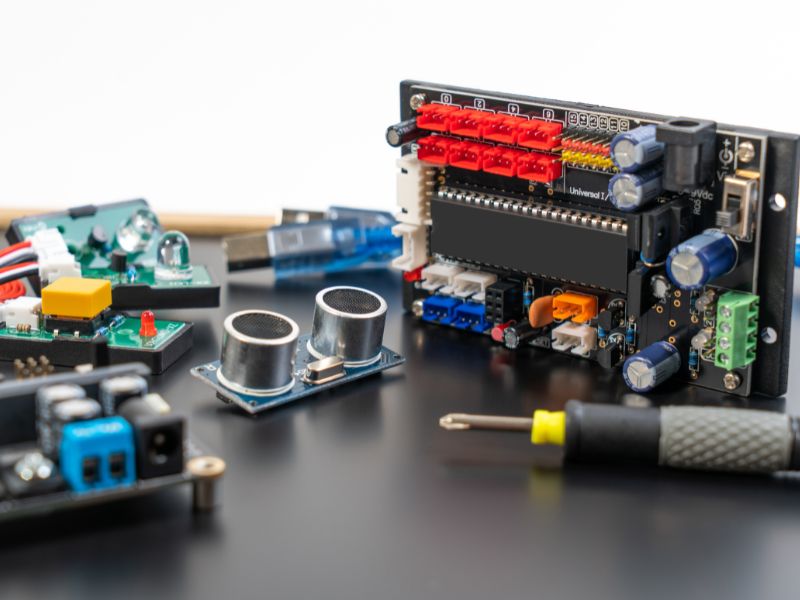
Learn Coding
More often, the only goal of both the parents and the kids is for the students to learn how to code because it seems to be the most convenient, especially when you want them to learn online. With build-your-own computer kits, they get to learn more than just that. This is because the majority of the kits have different coding languages pre-installed such as Scratch or Python.
What’s more is that these often come with coding courses that kids can learn and follow along as they navigate and control the device that they have successfully assembled. This is more practical since learners tend to be more immersed in coding because of the fact that they built it themselves as compared to them enrolling straight into theoretical courses.
Some Good DIY Starter Kits
Official Arduino Starter Kit for Beginners K000007
Get started with learning computers and their electronics quickly with this Arduino Starter Kit. This promises to appeal to general STEM fans from home and schools. This is perfect for kids who are very new to this, so this definitely doesn’t require any prior experience. It includes 100 parts and instructions for the 15 projects like the DC motor, servo motor, LEDs, sensors, etc., as well as a 170-page book.
This kit will introduce kids to electronics and coding in a very hands-on, fun, and engaging way. They will learn about computer hardware, circuits, voltage, current, fundamentals of programming, and digital logic. While doing and learning about these, young learners can develop critical thinking, as well as problem-solving skills.
ELEGOO Mega R3 Project
This Elegoo Mega 2560 starter kit is of premium quality, includes 200-piece components, and is 100% compatible with Arduino IDE. It includes an LCD 1602 module or 1602 character-type liquid crystal display and a GY-521 module or the breakout board with a pin header.
It features a free PDF tutorial with a total of 33 lessons contained in a CD. It is nicely packaged and also has a small box inside where the LED, buttons, IC, and diodes, among others, are kept.
Piper Computer Kit
Based on reviews, the Piper Computer Kit is one of the best DIY computer kits out there as it taps into the kids’ imagination through its secret mission while framing the computer. This mission starts immediately after opening the packaging. The kit includes a small LED monitor, a mouse, and a carrying case, so it is very portable. However, you have to have your own keyboard.
This Piper Computer Kit uses 12 Minecraft Raspberry Pi Edition StoryMode Projects that guide children in connecting the electronic parts. It also includes 11 PiperCode projects which the learners can take and complete at their own pace. It is very user-friendly with its drag-and-drop visual coding language.

